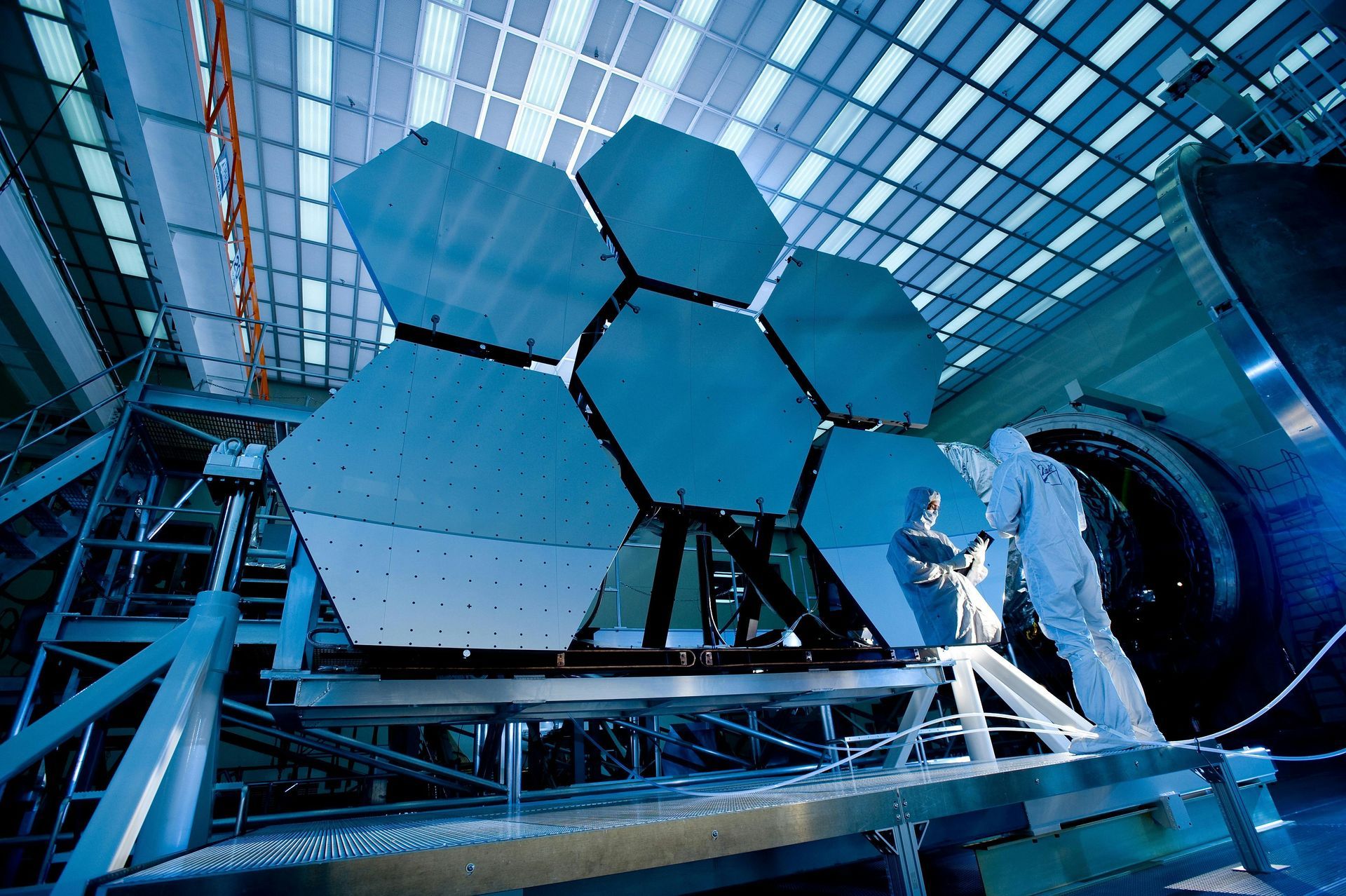What in the world is ChatGPT?
What is ChatGPT and where do you go to use it?
1M users in its first week! This AI chatbot's advanced conversational capabilities have created quite the buzz.

What is ChatGPT?
With the help of ChatGPT, an AI-powered natural language processing tool, you can converse with a chatbot in a way that is similar to that of a human being while also doing a lot more. The language model can provide information and help you with tasks like writing emails, essays, and code. Because ChatGPT is still in the research and feedback-collection phase, usage is currently available to the public without charge.
Who made ChatGPT?
ChatGPT was created by OpenAI, an AI and research company. The company launched ChatGPT on November 30, 2022. OpenAI is also responsible for creating DALLE•2, a popular AI art generator, and Whisper, an automatic speech recognition system.
How big a deal is ChatGPT?
It's certainly made an impact—1 million users in its first week! "ChatGPT is scary good. "We are not far from dangerously strong AI," said Elon Musk, who was one of the founders of OpenAI before leaving. Sam Altman, OpenAI's chief, said on Twitter that ChatGPT had more than one million users in its first five days after launching. Altman told Musk the average cost of each response was in "single-digits cents" but admitted it will need to monetize it eventually because of its "eye-watering" compute costs.
How can you access ChatGPT?
You can access ChatGPT simply by visiting chat.openai.com and creating an OpenAI account. Once you sign in, you are able to start chatting with ChatGPT. Get your conversation started by asking a question. Because ChatGPT is still in its research stage, it is free to use, and you can ask as many questions as you'd like.
CyberBoost News